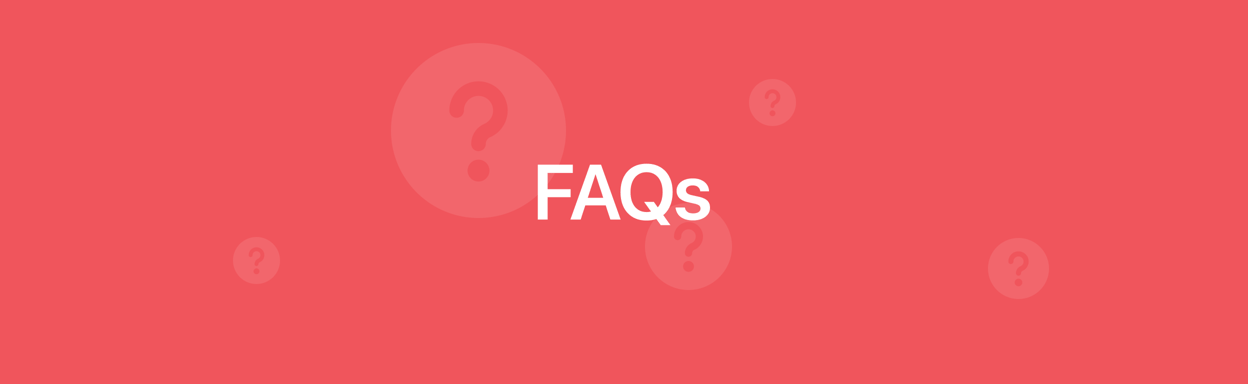
FAQs
The address in my listing is incorrect, how do I edit it?
If you have created a listing and notice the listing address is incorrect after saving, please deactivate the listing and create a new listing with the correct address.
Enter the full address; street number, street name, city, and zip code. You can choose to hide your street name if you do not wish to have it displayed on your listing.
If you have entered your full address and the city or zip code is still incorrect, try simplifying it. In the case of an address, this means removing the apartment or route number and trying just the street. If this does not work, use a close-by main road to list your room.