
FAQs
Managing your phone number
On Roomies you can choose whether to allow users to contact you by your phone number, or using the on-site messaging system. When you verify your phone number you can select whether to allow other users with verified phone numbers to access yours.
You can change this at any time by clicking the dropdown menu on the top-right of the page and clicking "Account". On the account page you can toggle "Allow contact by phone" depending on your preference.
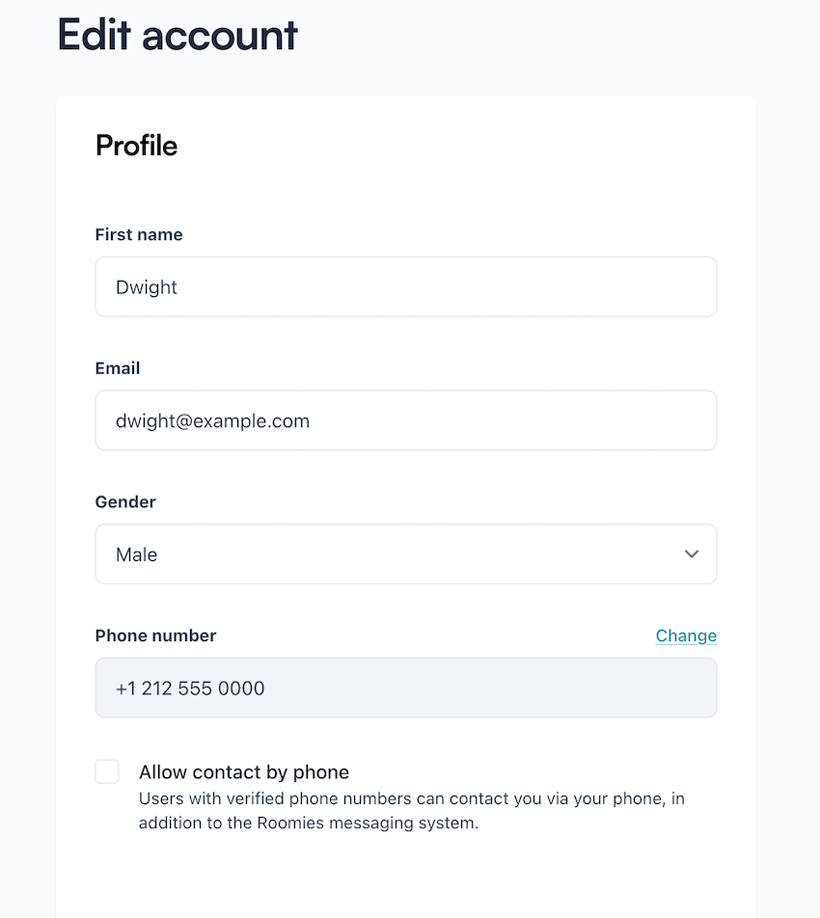
Alternatively if you would like to change or update the phone number on your account, simply press the "Change" link above the phone number field to verify a new phone number instead.