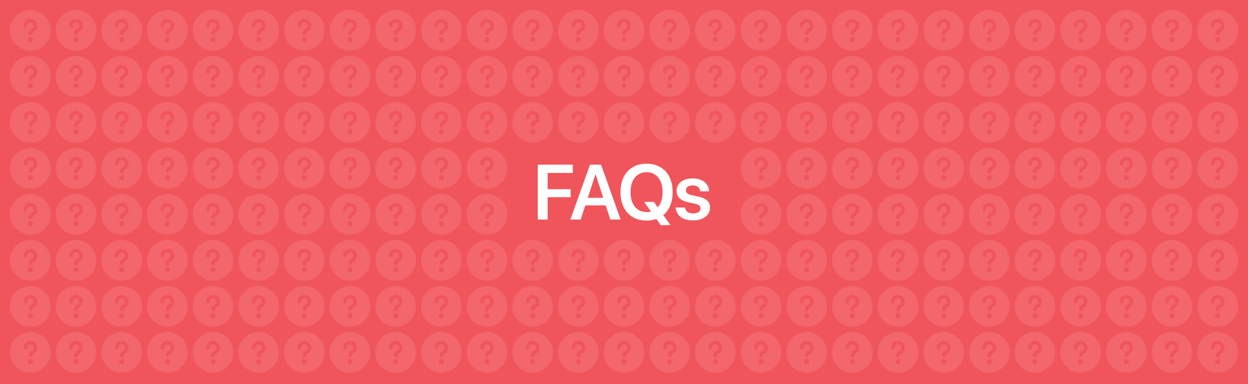
FAQs
How to upload photos to my account profile?
You will be prompted to add a photo at the beginning of creating your account. However, If you have skipped this step, you can visit your dashboard and click on the round placeholder next to your name. Here you can select your image and then wait for the image to upload.
Please note that if you are creating a room wanted profile, you can only upload one photo to your account.