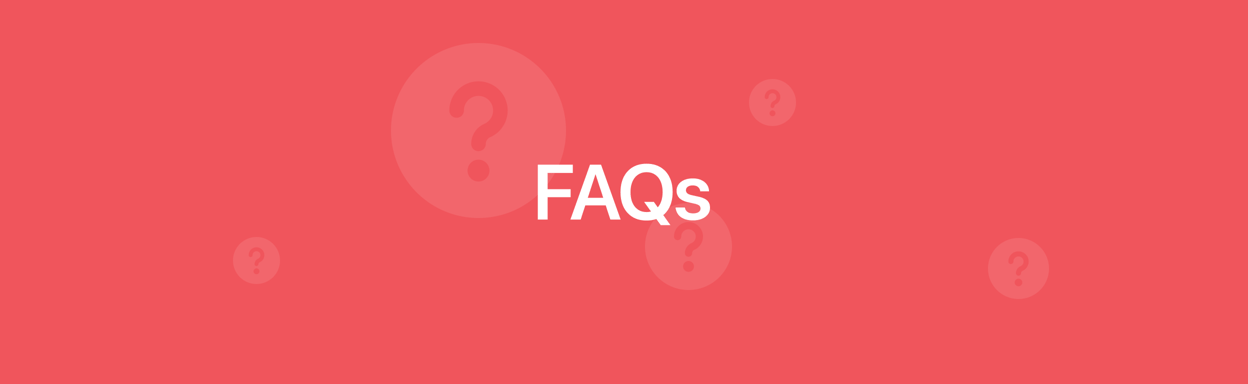
FAQs
How to contact others
You can only contact others if you have created an account.
Once you have an account, there are two ways you can contact the listing owner.
Send message
1. While logged into your account, you can go into a user’s listing and scroll down to the bottom of the page to locate the “message” button. Here you will be able to type in your message which will go straight into their Roomies inbox.
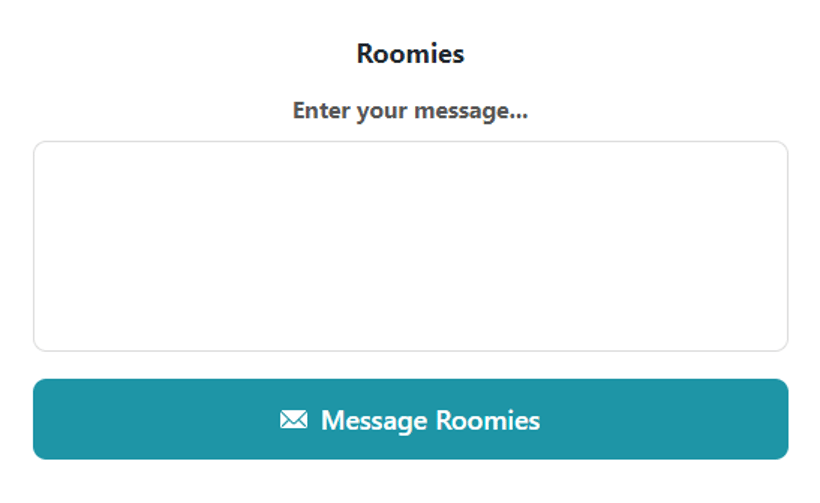
View phone number
2. You can view a user's phone number directly from their listing at the bottom of the page. This is only possible if the user has made their phone number public. For security reasons, you can only view up to five phone numbers for free. If you want to view more than five, please verify your ID.
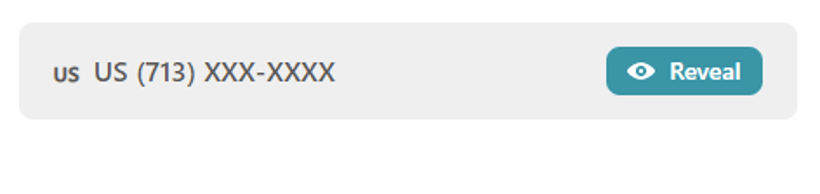
Learn more about communicating with other members