FAQs
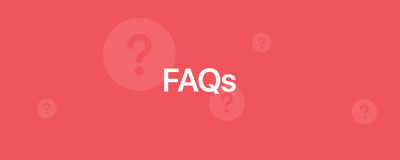
FAQs
Is my ID verification secure?
Here at Roomies we take our user's privacy seriously. We do not sell user data, and we believe in full transparency regarding our policies as well as...
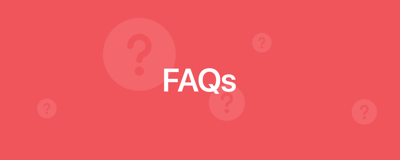
FAQs
How to file a dispute against another roommate
Every state has different laws and procedures for handling tenant-landlord disputes. It is typically encouraged to attempt to settle the issues betwee...
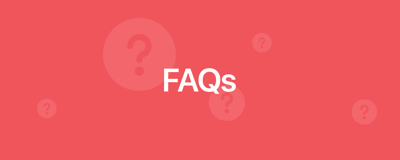
FAQs
Create an account on Roomies
To create a Roomies account, you can first locate the “List your room” or “Find a room” button from the Roomies homepage. You can also find the “Li...
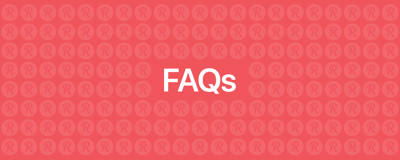
FAQs
I send messages but do not get a response
Once you send a message on the website, the recipient receives an email notification of their new message. Unfortunately, some users may not get to yo...
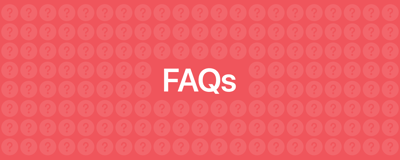
FAQs
I can't add my address or locations to my listing
Addresses and locations are provided by Mapbox. If you are having problems entering your property address or search locations, then follow these steps...
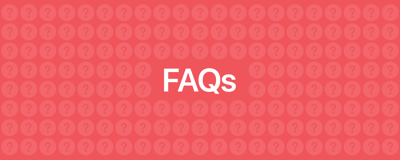
FAQs
How to upload photos to my account profile?
You will be prompted to add a photo at the beginning of creating your account. However, If you have skipped this step, you can visit your dashboard an...
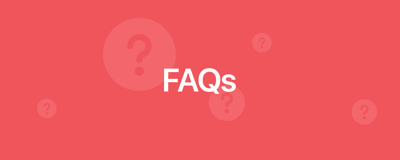
FAQs
How do I upload photos to my room listing?
At the beginning of creating your account, you will be prompted to submit your room photos. However, if you skip this step, you can upload your photos...
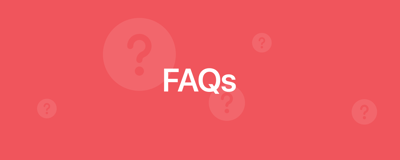
FAQs
I verified my ID, but I can’t view a user’s phone number?
After completing an ID check, you can view more than five phone numbers. To view phone numbers, scroll down to the bottom of the user’s listing, and l...
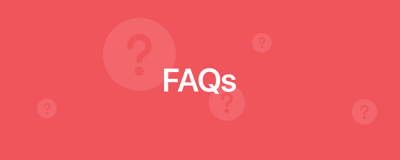
FAQs
How to report a Roomies member
To report a Roomies member, please visit their listing and scroll down to the bottom to locate the “report it” button. Some of the reasons you may wan...
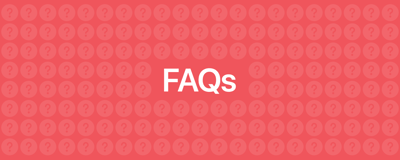
FAQs
How to delete your listing
To delete your listing, you will have to deactivate the listing first. To deactivate the listing, you can visit your dashboard and click on the "...
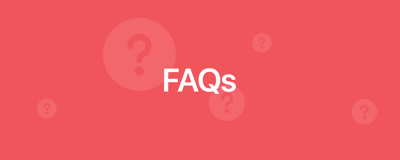
FAQs
The address in my listing is incorrect, how do I edit it?
If you have created a listing and notice the listing address is incorrect after saving, please deactivate the listing and create a new listing with th...
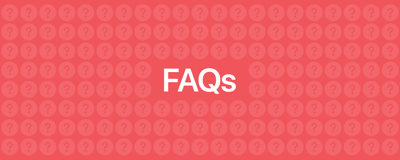
FAQs
Unsubscribe from email alerts
If you have finished your search and are no longer looking for a room or roomie then visit your dashboard and click on "deactivate my account&quo...
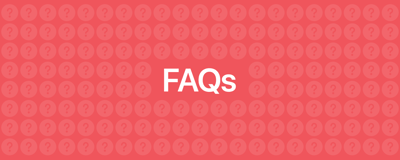
FAQs
Why do I see “no longer available” listings?
If you see the “no longer available” message on a listing, you are not logged into your account. Please create an account and ensure that you are logg...

FAQs
Managing your phone number
On Roomies you can choose whether to allow users to contact you by your phone number, or using the on-site messaging system. When you verify your phon...
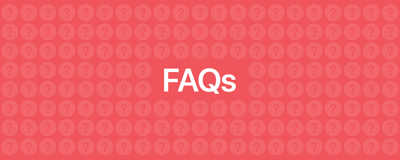
FAQs
How do I edit my account details?
You can update your account details by visiting your dashboard to locate the "More" drop-down menu. Here you will find the “Edit account” op...